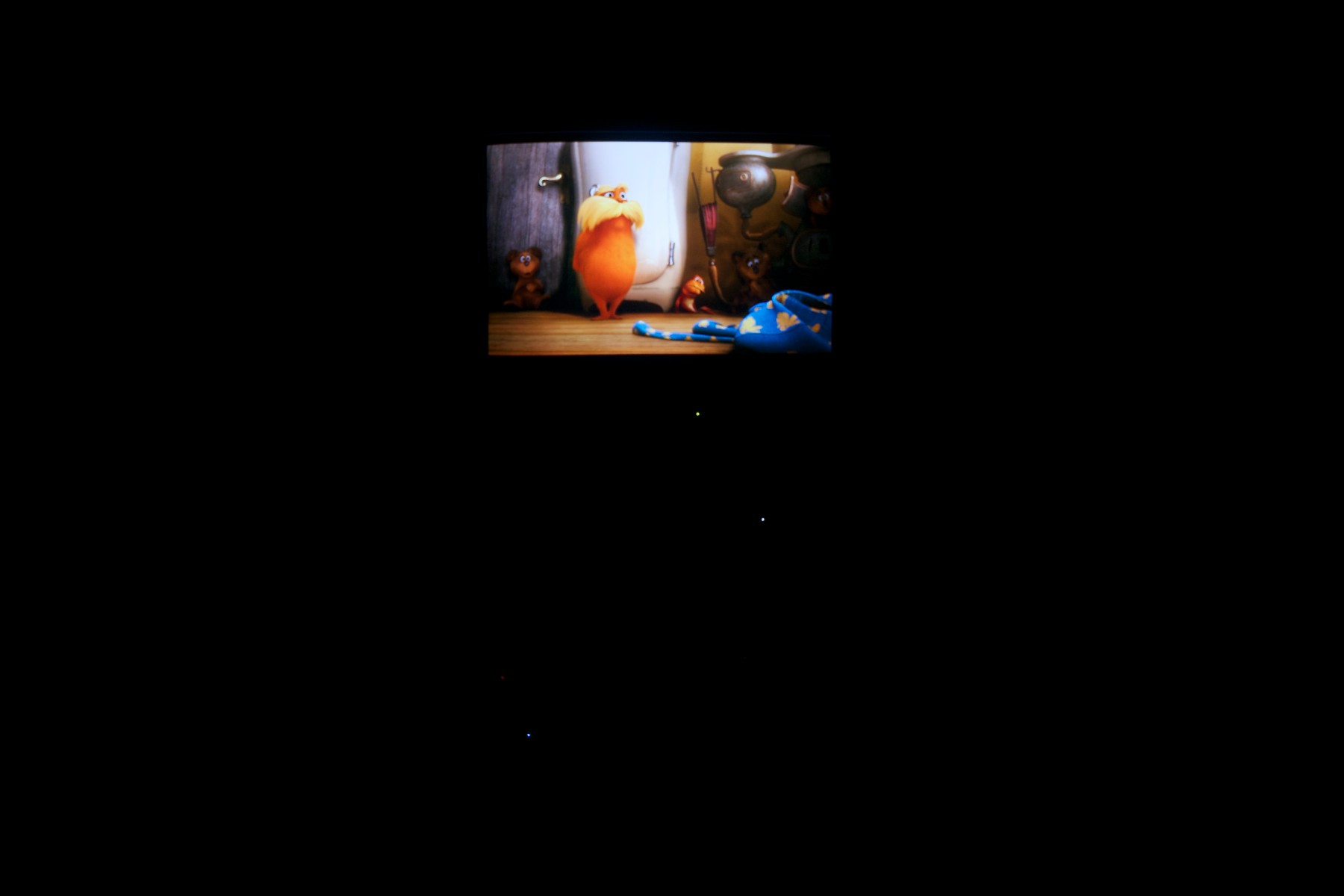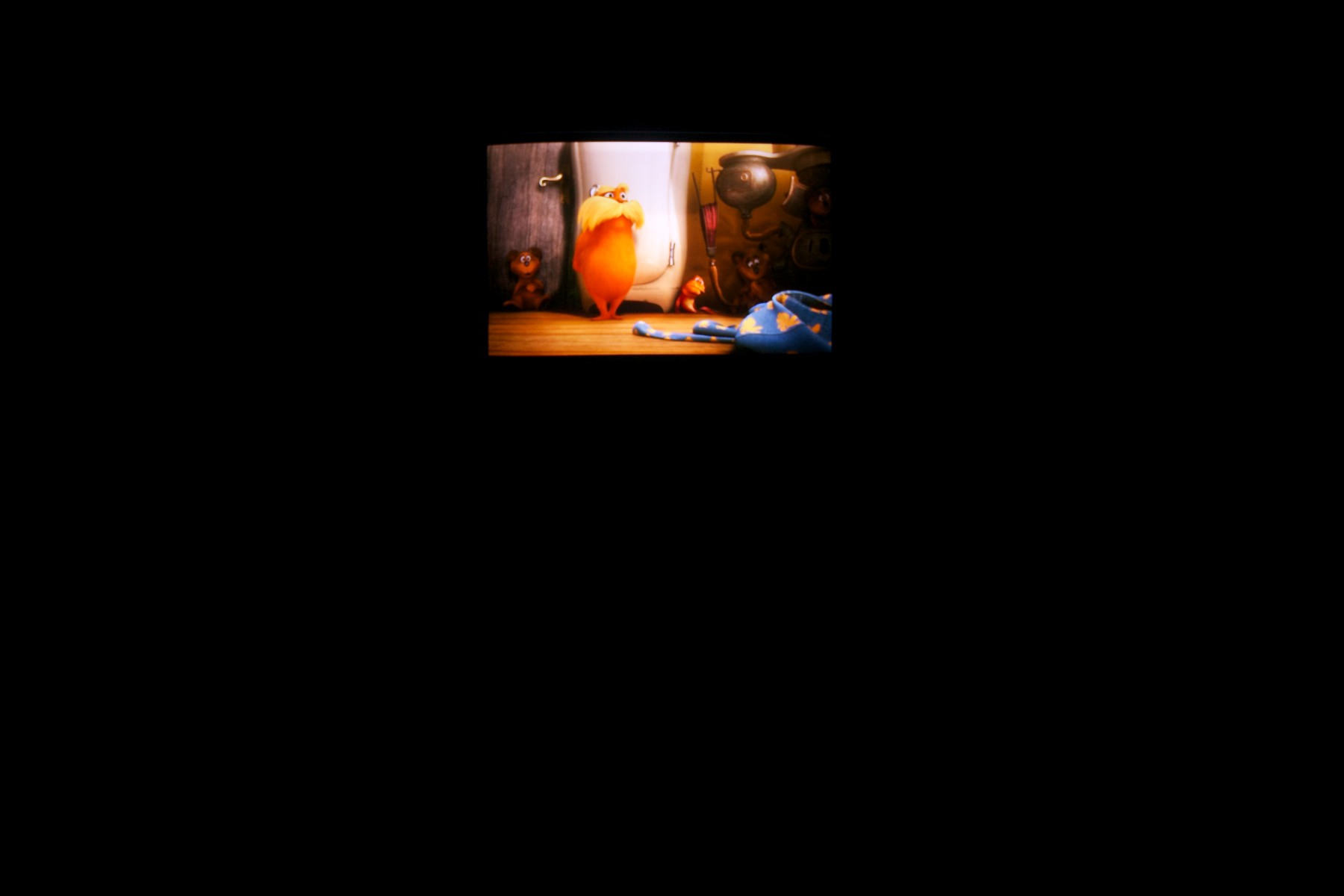Several months ago I did a factory restore on my wife’s iPhone because she was experiencing poor battery life after updating to iOS 7. Before restoring the phone, I did an encrypted iTunes backup1. The main reason I chose to encrypt the backup, besides the desire for increased security, is that encrypted backups keep all your passwords.
After restoring the phone to the factory default state, I attempted to restore from the encrypted backup I had created a few minutes earlier. It failed with the infinitely helpful message “Unable to restore from this backup”. I did some digging in Console and found messages indicating it could not find the encryption key (I’ve long since lost the log files at this point). I don’t know much about the encryption implementation of iTunes backups, but I was sure I knew the key I used to encrypt the backup and that if my key was merely a key encryption key used to encrypt the real encryption key and it had been lost, I was in deep trouble.
Our then eighteen-month-old daughter had started ISR a few weeks earlier and had filmed quite a few lessons. Our house recently melted2 along with our iMac and its way too many external hard drives3. We have a MacBook Air, which is what I was using for the backup and restore, but our main media repository was out of commission. I can’t think of a good reason why I didn’t copy these precious memories to the MacBook Air before wiping the phone. My life was a bit chaotic at the time so I’ll just chalk it up to poor judgment due to stress.
Eventually I gave up on trying to restore from the iTunes backup and used the most recent iCloud backup. The last iCloud backup was a few weeks old due to the fact that I didn’t have a place to unload the camera roll full of all those precious videos. We were staying with my wife’s parents while our house got restored, so I used what little free space they had on their aging PC to make a second copy of the encrypted iTunes backup that I could not restore (yes, I should have emptied the camera roll there first. I planned to one day find a way to crack that thing open and get our memories back. Well today is that day.
There are lots of iPhone backup browsing applications but a very small number of them can do anything with encrypted backups. I found two: iPhone Backup Extractor which is Windows only, and Total Saver Pro. They both appear to be Java applications so they are a bit unpolished and quirky but they get the job done. I opted to go with Total Saver Pro because it is Mac native and costs $50 $30, much less than iPhone Backup Extractor.
One caveat with Total Saver Pro is that you can only register the software on one machine and this license is non-transferrable. I wrote the developers to verify this just to make sure and here was their response:
The software licenses that we sell are meant for a single installation and the same license cannot be reused on another computer. If you plan to install the software on another computer, then you would have to buy another license.
Total Saver Pro isn’t glamorous but it absolutely will extract data from an encrypted iTunes backup as long as you know the key. It’s priced very aggressively compared to similar products and the developers keep it up to date. I highly recommend this app if you find yourself in a situation where iTunes is unable to read your encrypted backup.
-
I didn’t do an iCloud backup because the camera roll was too large to fit within the 5GB. Yes, I should have cleaned the camera roll first but I wanted to get the phone back to its original state. Hindsight is 20/20.↩
-
In short, a pipe broke upstairs and leaked all day. I took lots of photos and plan to write about it soon. I have lots to say about that experience.↩
-
Yes, I have an offsite backup. I rotate a pair of 3TB hard drives, keeping one at my office. I didn’t have any cloud backups at the time but I am now a Backblaze customer. You should be too.↩